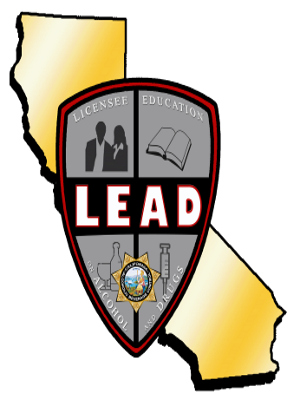Technical Support
If you are experiencing problems with ABC’s website, check the following list before contacting ABC:
* Older Browser Versions
Older browser versions may not support all the latest features of ABC’s website. We recommend you upgrade your browser to the latest version of Chrome, Microsoft Edge, Microsoft Internet Explorer (IE), Firefox, or Safari. If you are using an older version of any of these browsers, please upgrade or switch to another browser.
* Browser Cache
ABC occasionally updates website functionality for increased user experience. Sometimes the browser will load its older stored page, so you may not always get the newest version. If you are experiencing problems, please clear all the cache from the browser.
Instructions for each supported browser are listed below:
* Web Traffic
The CA.gov website may be experiencing a lot of traffic. Our recommendation: Just be patient and allow complete pages to download before you try clicking any of the links.
* Your Internet Service Provider (ISP)
Your ISP may be experiencing a problem. Try to see if you encounter the same problem with another site (see Web Traffic above).
* Your Modem
Your modem may be too slow to download our web pages, causing the page to timeout before it is completely loaded. You might want to think about upgrading it since it is also probably causing you problems accessing the web in general.
* Memory
Though our web pages aren’t overly large, some do include graphical elements. It is possible your computer does not have enough memory, and you might want to consider additional memory.
If you still need assistance, contact ABC Headquarters.
Contact
Additional information may be obtained by contacting:
Alcoholic Beverage Control
3927 Lennane Drive, Suite 100
Sacramento, CA 95834
Email us at headquarters@abc.ca.gov
Call (916) 419-2500