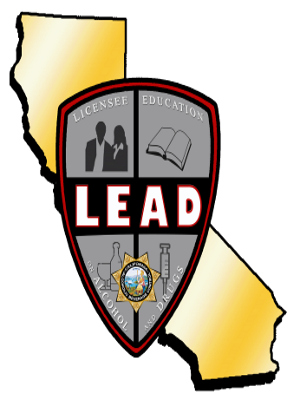Frequently Asked Questions
Frequently asked questions about ABC’s Beer Price Posting.
User Management
How do I change the administrator of my online beer price posting account?
Please contact ABC at pps@abc.ca.gov to change the administrator of the account.
How many users can I have on my online beer price posting account?
There is no limit to the number of users a licensee has on their account.
An employee that no longer works for me still has access to my online beer price posting account. How do I stop them from accessing that account?
The administrator of the account can deactivate the user profiles on the account. Go to the Licensee Users screen and select the user you wish to deactivate. Under the Actions column, click on “deactivate” next to the user you wish to deactivate.
How can I reactivate a user that I deactivated by mistake?
The administrator of the online beer price posting account can reactivate the user profiles on the account. Go to the Licensee Users screen and select the user you wish to reactivate. Under the Actions column, click on “reactivate” next to the user you wish to reactivate.
How do I change my password?
From the Price Posting Application login screen, click on the Forgot Password link. The system will prompt you to reset your password.
How do I recover my password if I forgot what it is?
A user cannot recover a forgotten password. The user will have to reset their password. From the login screen, click on the Forgot Password link. The system will prompt you to reset your password.
Bulk Upload
What is a bulk upload?
The online system will allow users to upload their prices via bulk upload utilizing the Excel spreadsheet that can be downloaded from the Beer Price Posting page on the Department’s website.
Can I use any Excel spreadsheet for the bulk upload process?
No. You must use the Price Posting Upload Template. This template can be found on the Beer Price Posting Page on the Department’s website and will be available in the online system. You can add additional columns for your internal use and the system will ignore those columns. However, you must keep the columns that are contained on the Price Posting Upload Template or the system will reject the upload.
Do I have to use a separate spreadsheet for each county?
No. You can use one spreadsheet to upload all of your prices.
On the Price Posting Upload Template, when and how do I use the Effective Immediately Yes/No field?
The Effective Immediately Yes/No field only applies to new prices. If you put “yes” in this column, the price will show a status of active as soon as the file is uploaded in the system. If you put “no” in this column, the price will show a status of active at 12:01 a.m. PT the next day. This feature allows the user to make corrections to the price until 12:00 a.m. PT in the case that an error was made when inputting the information. Otherwise, any changes to a price will not become effective for 10 days as set forth in Section 25002 of the Business and Professions Code.
On the Price Posting Upload Template, is the Container Charge field a required field?
Yes, the Container Charge field is a required field when using the Price Posting Upload Template. If the product is not a keg and does not have a container charge, please put “0” in this field for that item.
Why does the Price Posting Upload Template not include a Trading Area field?
The price posting system must validate the information being input to determine if a price is a duplicate or is otherwise valid. Information contained in the trading area field consists of free form text and is not possible to validate against other free form fields contained in the system.
Why can I not post a competitive price using the Price Posting Upload Template?
A licensee must identify the product, product size, package configuration, county, and licensee they are competing against. The system must validate that the competing price is not lower than the competitor’s price identified by the licensee and cannot do so via bulk upload using the Price Posting Upload Template.
Global Settings
What are global settings?
Global settings contain the formatted data that currently exists in the online system such as container sizes, container types, package configurations, and to whom the beer is sold. Users may only post prices using the data that exists in the system.
Can I use abbreviations or variations of the data contained in the global settings?
No. Only the data currently in the global settings may be used. For example, you must use 24 Pack and not 24 pk.
Is the data in the global settings case sensitive?
The data is not case sensitive; however, you must input the exact word and must use the correct spelling. For example, for a receiving method, you must use delivery and not deliver.
Where can I find a list of the current global settings?
The current lists of global settings can be found on the Department’s website on the Beer Price Posting page.
How do I get a global setting added to the system?
Prior to implementation of the system, you can send an email to pps@abc.ca.gov to request a container size, container type, or package configuration be added to the system.
Products
What is the difference between trade name and product name?
Trade name is the company name that is on the label. Product name is the actual name of the beer. For example, the licensed entity ABC LLC does business as Regulation Brewing Company and sells a beer called Legal Ale. In the system, this licensee would input “Regulation Brewing Company” in the trade name field and “Legal Ale” in the product name field. In the system, trade name is an optional field and product name is a mandatory field. Although trade name is an optional field, you must complete this field if the trade name is on the label. Do not include the product size or package configuration in the product name.
If I made a mistake when inputting my product name(s), is there a way to correct the mistake(s)?
Yes, manufacturers can edit a product name after it has been input into the system. From the products screen, click on the three dots under the Actions column next to the product name you need to edit and click on “edit” and a pop-up window will appear that will allow you to edit the trade name, the product name, or both.
I am a wholesaler and I do not see the name of a product that I sell listed in the system. How do I get it added to the system?
Beer manufacturers must add their product names into the system. You will need to contact the manufacturer of the product to have them enter their product name(s) into the system.
I am a beer manufacturer. Can I input other manufacturer’s products into the system?
No. The system will assign the products to the manufacturer who input them into the system. If a manufacturer inputs a product that is not made by them then that product will show the wrong manufacturer in the system. It is imperative that only the true manufacturer of the beer input the product name into the system.
I am a foreign beer manufacturer who does not ship beer to licensees in California but my beer products are sold in California. How do I add my product name(s) into the system?
A foreign beer manufacturer who is not required to hold a license issued by the Department can complete form ABC-415 and email the completed form to pps@abc.ca.gov. For instructions on how to complete the form, please see form ABC-415 Instructions.
Prices
What does “manufacturer” mean in the Prices To field?
Manufacturer in the Prices To field means any licensed winegrower, craft distiller, or beer manufacturer.
Do I have to post prices for beer that I make for another manufacturer under contract?
No. The transfer, including the sale, of beer made under contract for another beer manufacturer is permitted without filing the selling price.
What does FOB stand for in the Receiving Method field?
FOB stands for freight on board and is used when a licensee picks up the beer from your licensed premises.
What is the difference between FOB and delivery?
In the Receiving Method field, FOB is used when a licensee picks up beer from your licensed premises and delivery is used when you deliver the beer to the receiving licensee.
What is a container charge?
A container charge is also known as a keg deposit.
What is considered a Trading Area?
Section 25000(a) of the Business and Professions Code defines trading areas as areas within a county based upon natural geographic differences justifying a different price.
What is a competitive price?
A competitive price is a change to an active price to meet lower filed competing prices in a trade area. A competitive price shall not be lower than the competitor’s filed price. Competitive prices are effective immediately.
How do I make a correction to an error on a new price that I made effective immediately?
The only way to correct an error to a new price that is effective immediately is to make a price change which will take effect 10 days from the date the price change is filed.
Price Promotion
Why did all of my current prices in the online beer price posting system default to “no” in the Price Promotion column?
The majority of prices in the online beer price posting system do not involve a price promotion so all active prices were set to “no”. Please see the answers to questions #2 and #3 if you need to have the price promotion status changed from no to yes after the initial implementation.
I am a manufacturer, how do I change the Price Promotion field from “no” to “yes” (or vice versa)?
As a manufacturer, there are two options to change the price promotion status. For any single line item, you can click on the three dots under the Actions column then click on “Edit” to edit the price promotion field. If you want to change the price promotion status for multiple line items, use the filter function to filter down to the items that you wish to change, click in the box on the left side of the screen for each line item (or, after clicking in one of the boxes, click on “select all” at the top of the page) then click the blue “Edit” button. You can select Price Promotion Only then click on “Yes” or “No” then click the blue “Submit” button.
I am a wholesaler, how do I change the Price Promotion field from “no” to “yes” (or vice versa)?
As a wholesaler, you can only change the price promotion status while completing a price change.
I am a wholesaler, how do I change the Price Promotion field if I have not completed a price change or chose the wrong status in error?
As a wholesaler, you cannot change the price promotion status on an active price. You must send a detailed email to PPS@abc.ca.gov indicating why you need the price promotion field changed. You will need to include all of the information for each line item (manufacturer name, product name, package configuration, container size, county, etc.) and the reason why you need ABC to change the price promotion status for you.
I am a wholesaler and I am participating in a price promotion but the manufacturer’s price in the online beer price posting system shows “no” for the Price Promotion status. Can I still change the price and mark “yes” for the Price Promotion status?
Regardless of whether the manufacturer that is offering the price promotion has correctly marked their line items in the online beer price posting system, you must select the correct status for the Price Promotion status for your line items.
How do I show the price promotion status using the price posting bulk upload spreadsheet?
A new price posting bulk upload template has been added to the online beer price posting system. The last column is titled “Price Promotion(Yes/No)”. If the line item does have a current price promotion, write “Yes” (without the quotation marks) in the price promotion field. If the line item does not have a current price promotion, write “No” (without the quotation marks) in the price promotion field. This new spreadsheet must now be used to post prices via bulk upload.
Can I continue to use the previous price posting bulk upload template to post prices via bulk upload?
The online beer price posting system will temporarily accept the previous price posting bulk upload template. Users are strongly encouraged to transfer their prices to the updated price posting bulk upload template as soon as possible so that they can accurately post prices, especially for prices that are part of a price promotion program.
Is there a way to transfer the data on a previous price posting bulk upload template to the current version?
There are at least two ways to transfer data from a previous price posting bulk upload spreadsheet to the current version.
One way is to download the new price posting bulk upload template from the online beer price posting system then copy and paste the data from your previous spreadsheet to the new template. Then, put either “yes” or “no” (without the quotation marks) in the Price Promotion field for each line item.
Another way is to add another column to the end of the previous spreadsheet and title the column “Price Promotion(Yes/No)” (without the quotation marks). NOTE: You must write the title exactly as indicated or the system will not recognize the new column. Then, put either “yes” or “no” (without the quotation marks) in the Price Promotion field for each line item.
General
Will I continue to submit the ABC-701 in the new online system?
No. The ABC-701 will not be used in the online system. You can post prices in the online system either manually or by bulk upload.
Will I continue to use sheet numbers in the new online system?
No. Sheet numbers will not be used in the online system.
Will ABC input my current products into the system?
No. Each manufacturer will have to input their product names into the online system.
Will ABC input my current prices into the system?
No. Each licensee will have to input their current prices into the online system.
Contact
Additional information may be obtained by contacting the Price Posting Unit:
Ebory Camejo-Carrillo
3927 Lennane Drive, Suite 100
Sacramento, CA 95834
Email: pps@abc.ca.gov
Phone: (916) 419-2571